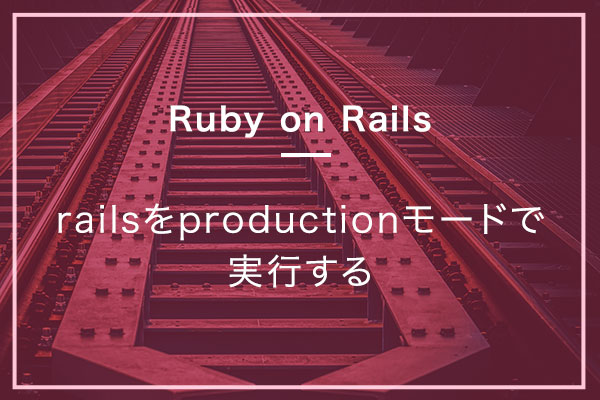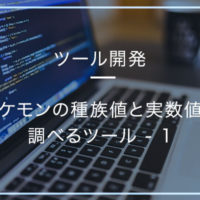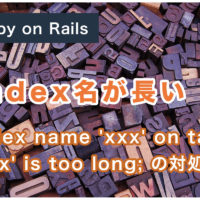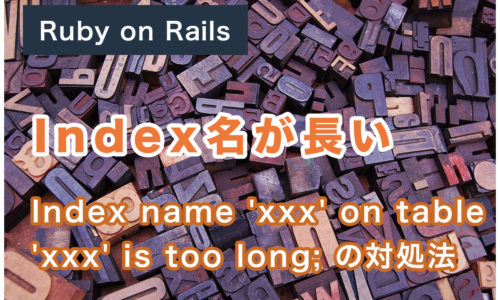結論
--environmentオプションを使用します。
$ rails server --environment productionこんな時に使う
Railsアプリを作成して、よしサーバーにデプロイしようという時
デプロイ前に、ローカル環境のproductionモードで
動作確認したい時があります。
そんな時は、--environmentオプションを使用します。
$ rails server --environment production実行してみます。
$ rails server --environment production
=> Booting Puma
=> Rails 5.2.4.2 application starting in production
=> Run `rails server -h` for more startup options
[28766] Puma starting in cluster mode...
[28766] * Version 3.12.4 (ruby 2.5.1-p57), codename: Llamas in Pajamas
[28766] * Min threads: 5, max threads: 5
[28766] * Environment: production
[28766] * Process workers: 2
[28766] * Preloading application
[28766] * Listening on tcp://0.0.0.0:3000
[28766] Use Ctrl-C to stop
[28766] - Worker 0 (pid: 28780) booted, phase: 0
[28766] - Worker 1 (pid: 28781) booted, phase: 0こんな感じで、productionモードで起動ができます!
この状態でデプロイ前の動作確認などをします。
省略できる
また、このオプションは省略することもできます。
こんな感じ
$ rails s -e production普段使う時はこっちの方が短くていいですね。